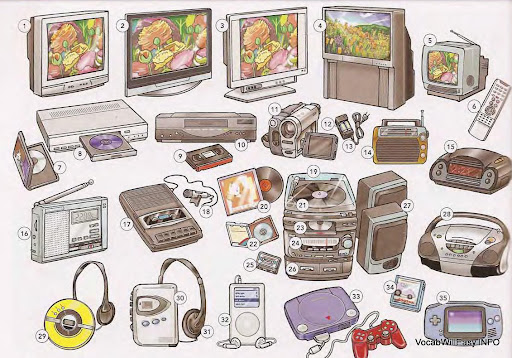UX means more than just the product interface; it encompasses the whole experience a person will have with a brand and their overall satisfaction with a product. A solid UX design process begins with with discovery and ends with development integration, relying heavily on stories and prototypes in between.
It is the role of the UX designer to demonstrate the value that UX work brings to a product. Here are a few steps which the UX designer can follow to help communicate the value more effectively to all the stakeholders in a company and hence improve the user experience for the customer:
1) Identify Key Business Objectives
To communicate the value proposition, you need to understand the project strategy. You should also get these validated with your other stakeholders like - team members, customers and end users. Understand the objectives and document them for future use.
Examples for an e-commerce mobile app:
1. Move users from website towards mobile app
2. Increase conversion rates from start to checkout
3. Increase overall customer satisfaction with product discoveries
2) Identify the UX attributes
List down the UX attributes which will influence the success of the key objectives. Its important to remember that not every key objective is influenced by UX design. Also remember not to overlook how UX may subtly impact the objectives.
The UX attributes that should be considered in a project include:
Usability: Who is the target audience and what is their expectation of usability? (Eg: Is it for preschool kids, high school kids or architects?)
Accessibility: On which devices with the app be used by the target audience?
Performance: How well does the application need to perform? How fast does it need to load and respond to input? Should this require additional sreens/ buttons / user input points?
Simple descriptions of how these attributes influence the key objectives are sufficient. Building on our earlier example:
1. Migrate users from website towards mobile app
a. Usability equivalent or better than website (Eg: Amazon mobile app has a better user experience that the Amazon mobile website)
b. Usability of app different mobile devices
c. Performance of app must feel quick and responsive to user input
2. Increase conversion rates from splash page to checkout
a. Find products quickly and easily
b. Trade off between number of clicks to purchase v/s amount of information on each screen
c. Simple and easy to use checkout pages (Eg. Entering or storing CC information)
 3) Identify the current success of these UX attributes
3) Identify the current success of these UX attributes
For each of the UX attributes you've defined, assign a rating or assessment to the current state of each. Rate them from Poor to Excellent (on a scale from o to 10)
4) Identify the high priority items
UX can get tricky when trying to achieve multiple objectives. Hence identify the high priority items to ensure those features are not compromised
5) Identify the desired state of these UX attributes
Determine to what level each of the identified attributes needs to be improved. Some items need to be imrpovized slightly while some others may need to be excellent to fit the business objectives.
6) Identify the activities and design work that can be done to improve the state of the UX
A plan can be made for how to improve those higher priority attributes from the current state to the desired state.
When the value proposition of UX is directly associated with key business objectives, it is much easier to have quality discussions about time and budget for UX activities. Helping your stakeholders understand how UX directly and indirectly influences their key business objectives allows you to focus more time on critical work and might help you increase the budgets and time you are allocated for UX initiatives.