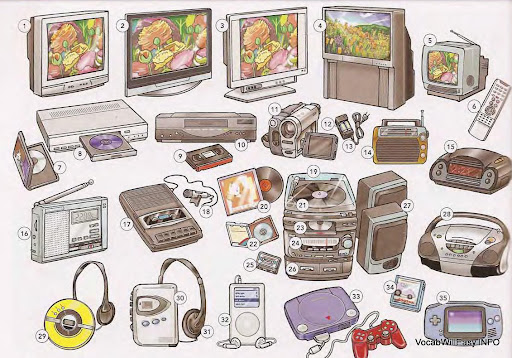While the ideal will be to have both, the cost involved in creating an mobile app is a hindrance. Here are some factors you might want to consider to help you decide this:
1) How big is your user base?
If you have a large existing user base (Eg. Amazon), it is a no brainer to have a mobile app rather than just a mobile website
2) What is your Budget?
Creating a quality mobile app can be expensive. Mobile website are far less costly than a mobile app. A factor to consider during the decision making based on the money available.
3) Does it help to add a viral element into your offering?
If you want to integrate Facebook Connect or Twitter to make your product/ message viral, it might be a good idea to use the app route. This gives a much better user interface
4) How important is user experience?
The WOW factor which can be achieved in an app cannot be compared with what can be done in a mobile site.

If you think support on all devices is very very important then the mobile web route might be the best unless you want to invest in building an app for the main app stores, if not all. While a company like Amazon can afford to create mobile app for multiple platforms, can your company do the same?
6) Can you market your app?
While creating an app is cool, a lot is dependent on how will your customers/ users find out about the app. While SEO along with other marketing techiniques makes it simpler to make your sit ediscoverable, marketing an app is a completely different game.
7) Are you launching a new product?
For many new products, it might be a good idea to launch a beta version as an app and get detail feedback from user before you decide to go the web route or use multiple platforms.
8) What is the desired performance?
App performance can be heavily optimized using caching and other features. Also while most apps can continue working off line, mobile sites cannot achieve this.